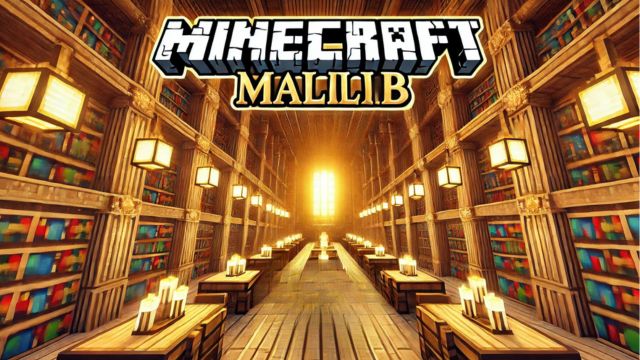Litematica 1.20.1 → 1.12.2 is a creation by the skilled developer masady. This mod introduces an advanced schematic system within the Minecraft world, designed to assist players in building complex structures efficiently. It adds a refreshing and exciting experience to Minecraft, especially for builders.
Related Posts
How to Install Litematica Schematics?
To install Litematica on your Minecraft client, follow these steps:
- Download Litematica: Use the links below to download the Litematica JAR file.
- Download Malilib: Use the links below to download the Litematica file.
- Install Fabric or Forge: Ensure you have Fabric Loader or Minecraft Forge installed, as Litematica requires one of these mod loaders.
- Add the Mod to Your Mods Folder: Move the downloaded JAR file into your Minecraft
mods folder.
- Launch Minecraft: Open the Minecraft Launcher, select the Fabric or Forge profile, and hit "Play."
- Enjoy Enhanced Building Tools: Dive into the game and explore the powerful schematic features introduced by Litematica!
Benefits of Using Litematica
- Advanced Schematics: Easily create, import, and export schematics for complex builds.
- Efficient Building: Utilize visual guides to build structures accurately and efficiently.
- Material Lists: Generate detailed material lists required for your builds.
- Undo/Redo Functionality: Make adjustments with ease using undo and redo options.
- Compatibility with Other Mods: Works seamlessly with other popular Minecraft mods for a smooth experience.
Mod History
Litematica Schematics is a successor to the popular Schematica mod, bringing enhanced schematic functionalities to modern Minecraft versions. Developed by masady, Litematica was designed to provide builders with powerful tools to create, edit, and manage schematics within the game. Since its release, Litematica has become an essential tool for many players in the
Minecraft modding community due to its robust features and continuous updates.
Over time, this mod has received numerous updates, refining its user interface, adding new features, and ensuring compatibility with the latest Minecraft versions. The mod's evolution has focused on delivering an intuitive and efficient experience for builders, with each update introducing enhancements and optimizations.
Additional Info
Experience a new dimension of building efficiency with Litematica for Minecraft! This mod has rapidly gained popularity, allowing players to visualize and replicate complex structures with ease. With its advanced schematic system, you can load schematics directly into your world, providing a ghost-like image of the structure that you can follow block by block.
After installing this mod, you'll have access to features like area selection, schematic placement, and real-time material lists. Whether you're recreating your favorite builds or planning massive projects, Litematica offers the tools you need to make the process smooth and enjoyable. Its intuitive controls and detailed guides make it accessible for both beginners and advanced builders.
One of the standout features of this mod is its support for schematic formats from other mods, ensuring that you can import and export schematics without hassle. Litematica is a must-try for Minecraft enthusiasts looking to enhance their building experience. It’s an excellent way to bring your architectural visions to life, adding a whole new dynamic to your world-building adventures.
Platforms Supported
Litematica is compatible with all major platforms that support
Minecraft Java Edition, including Windows, macOS, and Linux. However, as a Java-based mod,
this mod is not available for
Minecraft Bedrock Edition, which is used on consoles and mobile devices.
The latest version of this mod is optimized for the most recent updates of Minecraft, ensuring compatibility and enhanced features for players using the latest game versions.
Download Mod